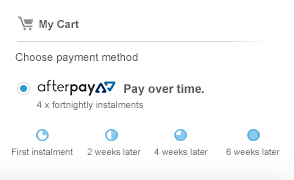When Should I Buy A New Printer?
Even with regular maintenance, printers can’t last forever. Here is when you should start thinking about an upgrade.
We all have different reasons for wanting a new printer. Some users need a new printer because their printing needs have changed, some are for economical reasons, and some simply need a new printer because their old unit has run its course.
What’s the average lifespan of a printer?
The average lifespan of a printer can range from 1-5 years. With proper upkeep and maintenance, some printers can last longer, but eventually your machine will need an upgrade. Here, we cover a few common signs that signal it may be time for a new printer so you can plan ahead and find the best printing solution for your home or office.
#1. It doesn’t make sense for your needs
Inkjet printers and laser printers are designed to accommodate two very different types of printer users. If you are using a printer that doesn’t fit your needs, you are wasting valuable printing dollars on an inefficient machine. For example why would you waste money of colour cartridges if all you need is a black and white printer?
Inkjets are best for casual home printing and photos, while laser printers are built to handle text heavy office prints. Take a look at what sort of documents you print frequently and read our inkjet vs. laser guide to learn more about the benefits of both types of printers. Then, decide whether your needs are in line with the features and functionality of your current printer.
#2 – Your cartridges are too expensive
Pricey printer cartridges can make or break any printer budget. Most printers (and their cartridges) follow the razor and blades business model. Razor companies perfected this sales tactic years ago by selling their razor handles for cheap, only to charge a premium for the blades. The printer industry thrives off of this same model, selling their printers at break even or a loss, only to make up for it with expensive cartridges. Instead of overpaying for cartridges every time, you will want to find a printer that uses inexpensive cartridges with a high page yield. Buying low cost compatible cartridges is another great way to save. Whenever pricing up a new printer be sure to look at the cost of the cartridges so you know the ongoing cost, and check to make sure if compatibles are available for that model. We have been helping our customers print affordably for over twenty years, delivering the same exceptional print quality and performance as the name brand, at a fraction of the price – and we back every compatible cartridge with a satisfaction guarantee!
#3 – Print speed is too slow
The more miles you put on your printer, the slower it tends to get due to worn out parts and repeated use. Print speed is calculated in ppm (pages per minute) or ipm (images per minute), depending on what printer model you own. A few different factors can contribute to print speed, including the type and size of the document you are printing, whether you are printing in black, colour (or both) and the quality of the print job. One way to test the speediness of your machine is by printing in draft mode, which is generally pretty speedy since it doesn’t use a lot of ink to create a print. If draft mode is printing slowly, it may be time to trade in your printer.
#4 – The print quality is poor
Poor print quality is inevitable with any printer that gets used regularly. However, just because you are getting poor prints, doesn’t mean you should throw in the towel just yet. There are a few simple troubleshooting tips that can improve print quality instantly. Streaky or light prints can usually be resolved by running the cleaning function on your machine. We recommend only running a cleaning 1-2 times. You don’t want to clean the printer multiple times in a row, as it does deplete the ink inside the cartridge. Should the cleaning not work, consider replacing the cartridges. Sometimes a fresh set of cartridges are all you need. If the quality doesn’t improve after replacing the cartridges, your printer is likely ready for replacement.
#5 – The internal parts are worn
Clicking or grinding noises and frequent printer jams are another sign of age. Paying for repairs may be enticing but it often costs more than the purchase price of the actual printer. That, and factoring in the down time while your printer is in the shop, is probably not worth the wait. If you are really attached to your printer, get a quote from a local repair shop before committing to the repair work. Switching to a newer printer model may not be as scary as you think. As new printer models get released, most only have slight changes in printer technology and cartridge features between versions. There’s a good chance your new printer will feel an awful lot like your old one, just with a couple of additional advanced features.
Now that you know what to look out for, you can keep an eye on your printer and make a smart buy when it’s ready for retirement.